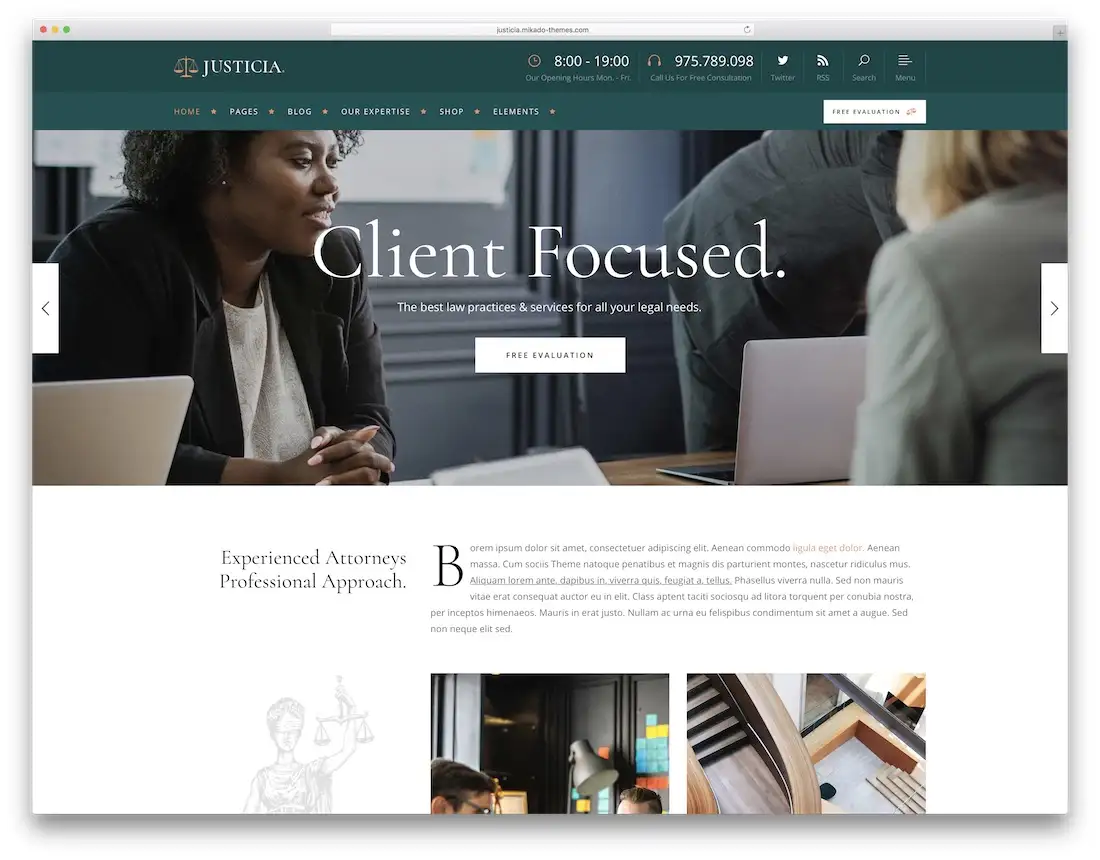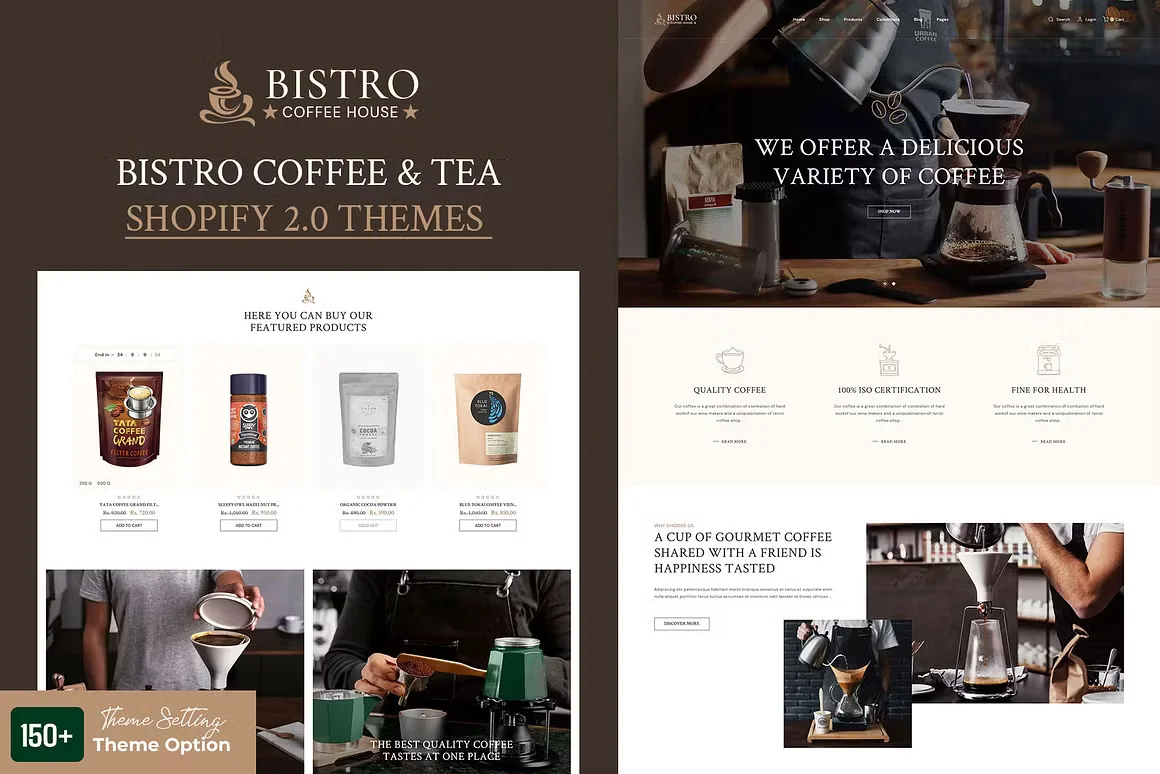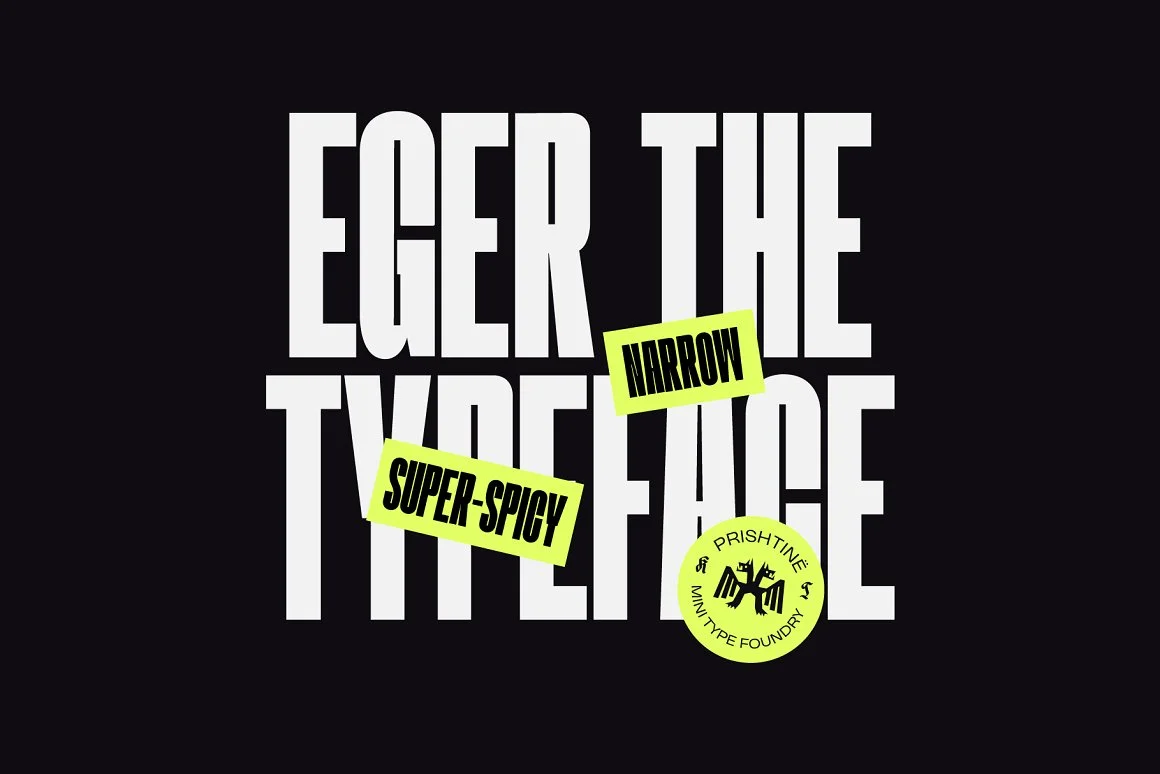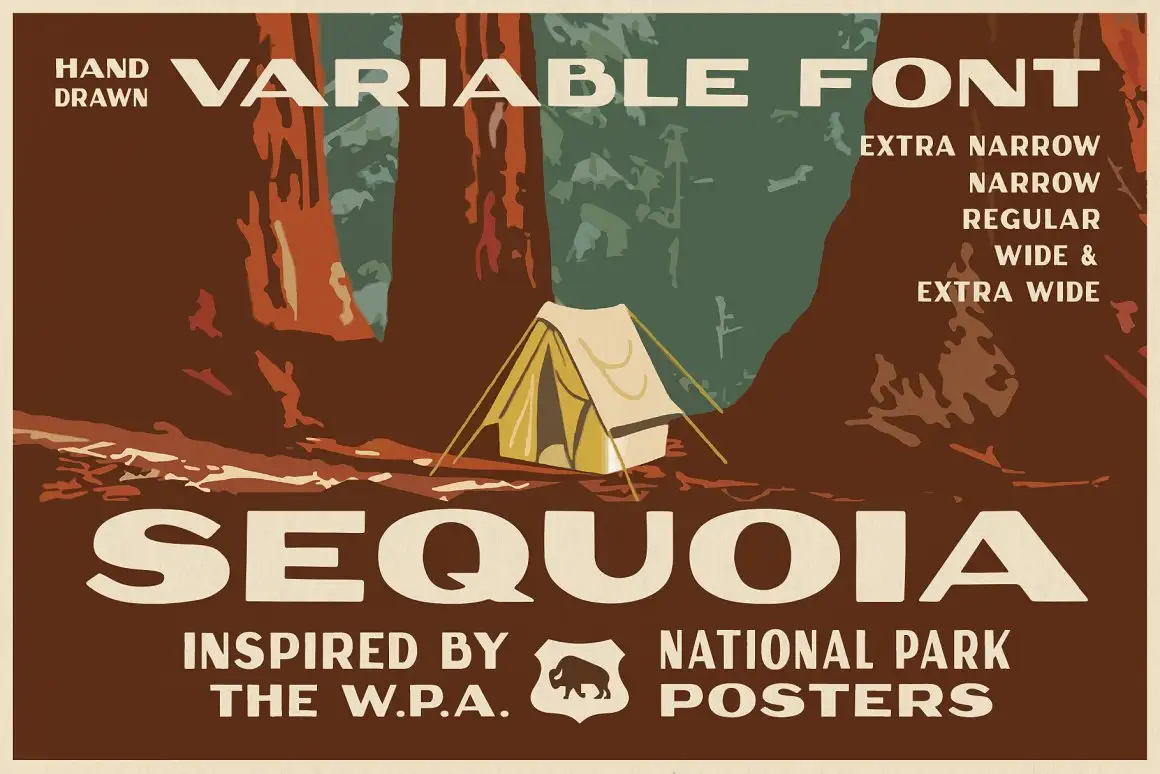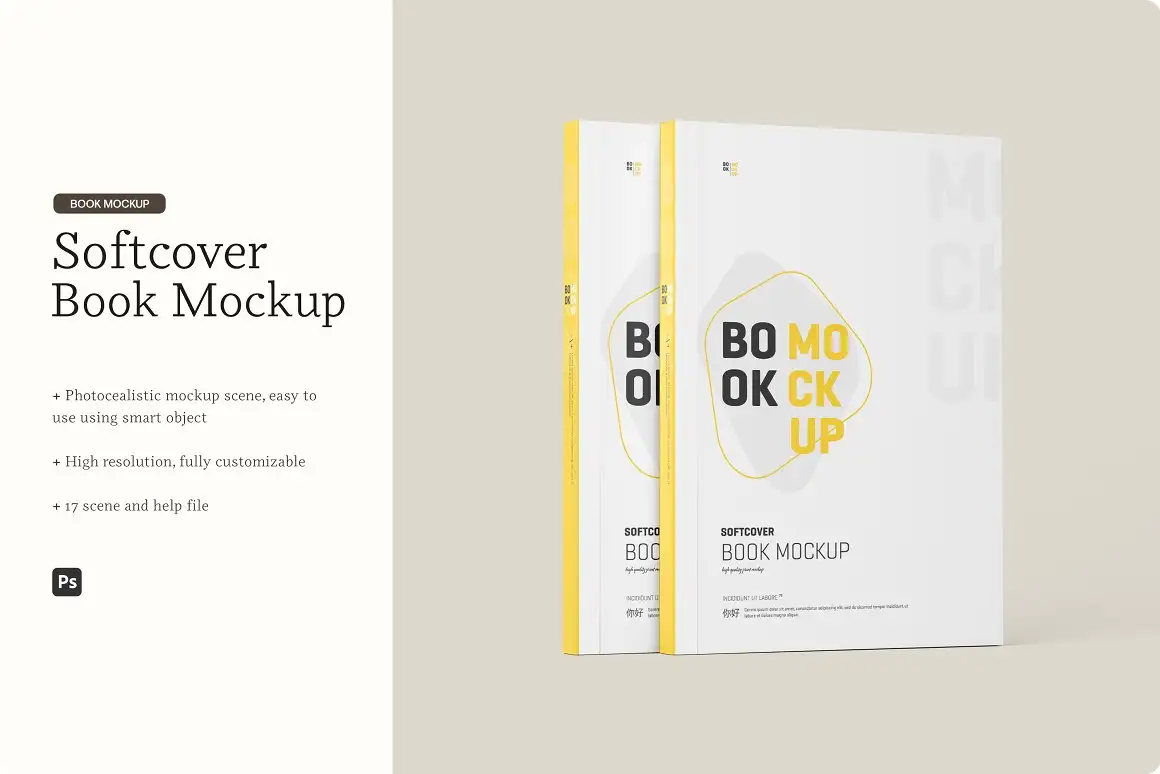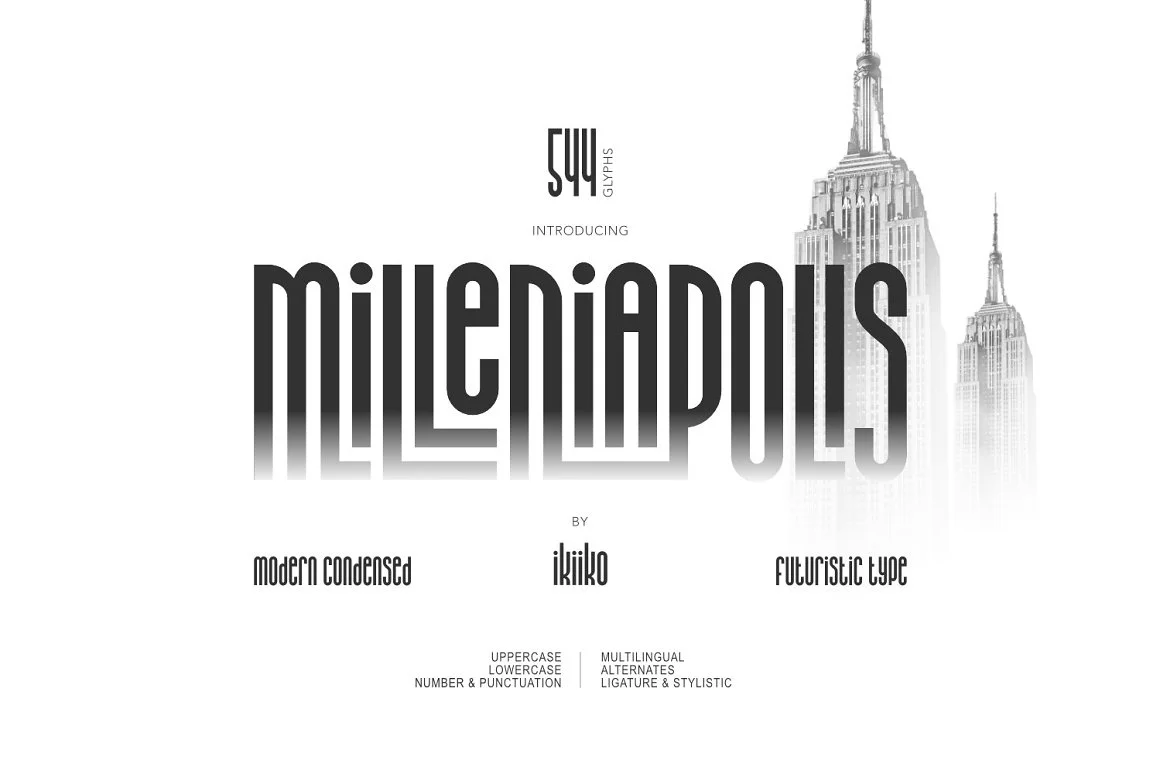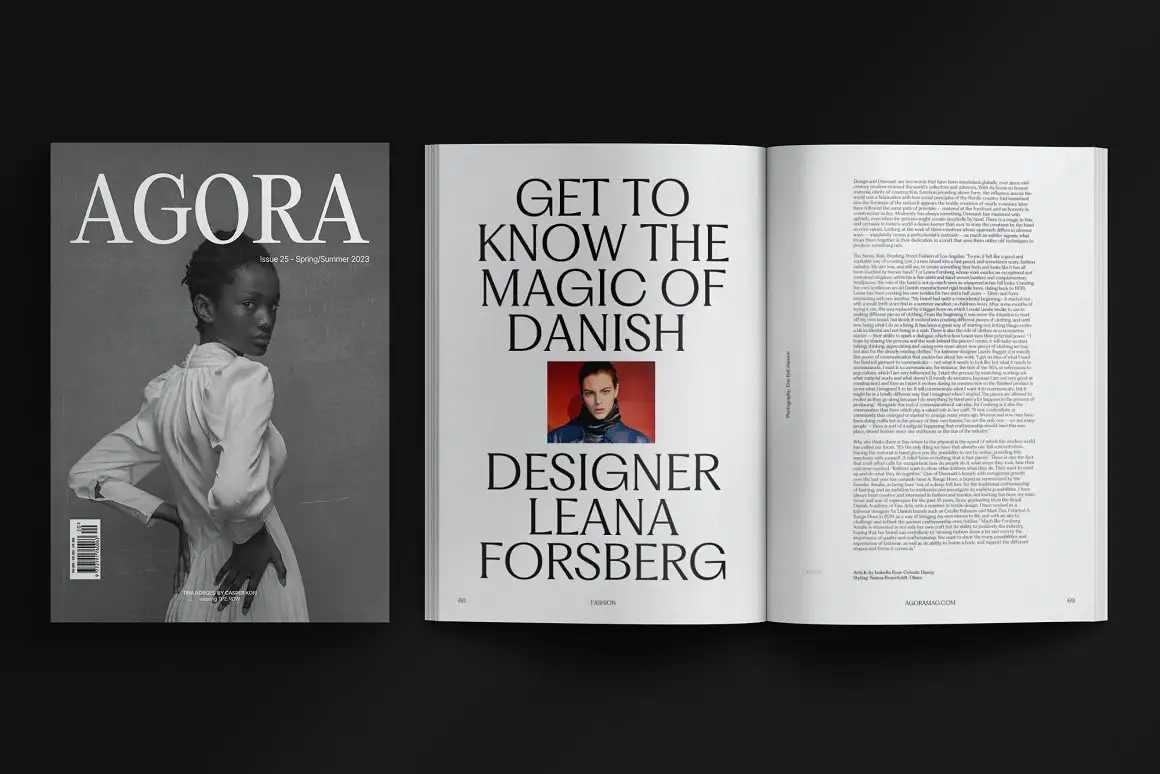Bifold Brochure Mockup
This product is a bifold brochure mockup that allows you to showcase your design in a realistic way. You can customize the mockup with the following features:
- A bifold brochure is a type of brochure that has two panels or folds. It is commonly used for marketing, advertising, or informational purposes.
- A mockup is a realistic representation of how a product or design will look like in the final stage. It is often used to test, evaluate, or present the product or design to clients or customers.
- A PSD file is a file format used by Adobe Photoshop, a popular software for graphic design and photo editing. It allows you to save and edit multiple layers of images, text, shapes, and effects.
- A color background is the background color of the mockup. You can change it to any color you want to match your design or preference.
- A shadow overlay is an effect that adds a shadow to the objects in the mockup. It makes the mockup look more realistic and dimensional. You can turn it on or off depending on your needs.
- A smart object is a feature in Photoshop that allows you to edit the mockup without losing the quality or resolution of the original image. You can double-click on the smart object layer to open and modify the mockup.
- A transparent background is a background that has no color or image. It allows you to see through the mockup and place it on any surface or background you want.
- An A4 or A5 size is a standard paper size used for printing. An A4 size is 210 x 297 mm, while an A5 size is 148 x 210 mm. You can choose the size of the brochure that suits your needs.
- A dpi or dots per inch is a measure of the resolution or quality of the mockup. The higher the dpi, the sharper and clearer the mockup will be. A 300 dpi is a high resolution that is suitable for printing or displaying on large screens.
- A preview image is an image that shows how the mockup looks like with a sample design. It is not included in the product, but you can use your own design to replace it.



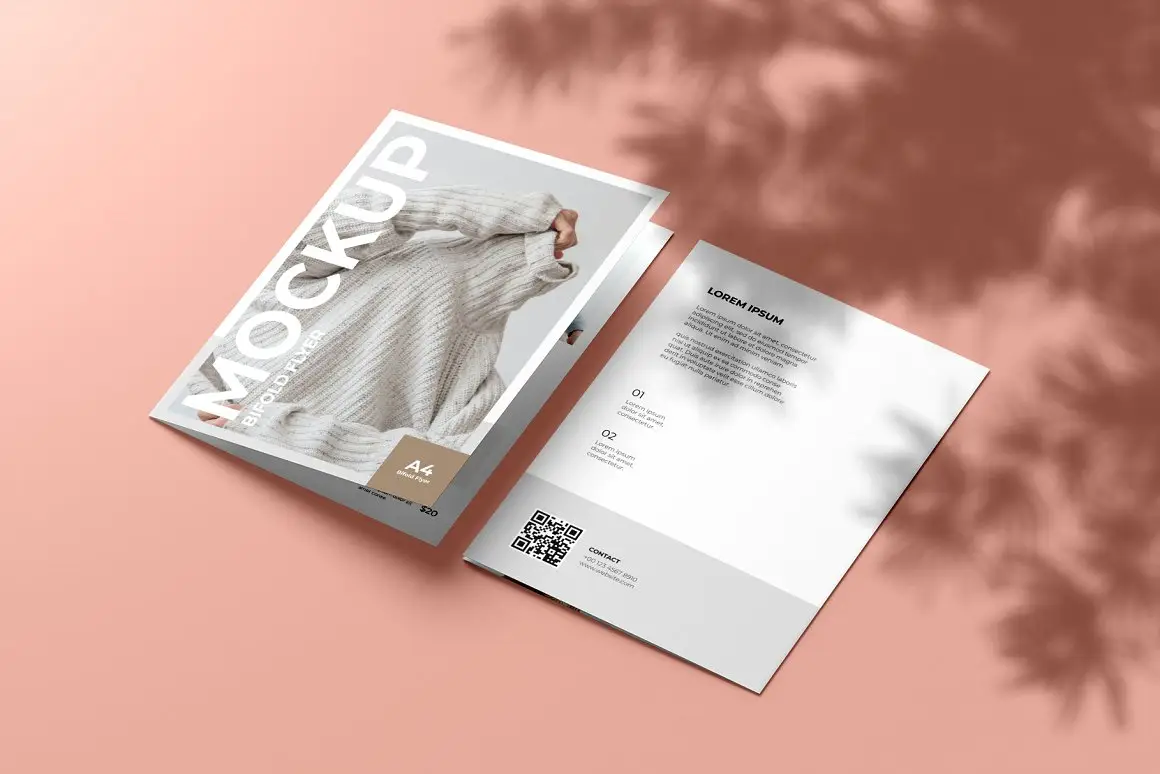
Files included :
- 12 PSD means that there are 12 Photoshop files that contain the mockup images. You can open them with Photoshop and edit them as you like.
- Information Files means that there are files that provide more information about the product, such as how to use it, what are the features, and what are the terms and conditions. You can read them to learn more about the product.