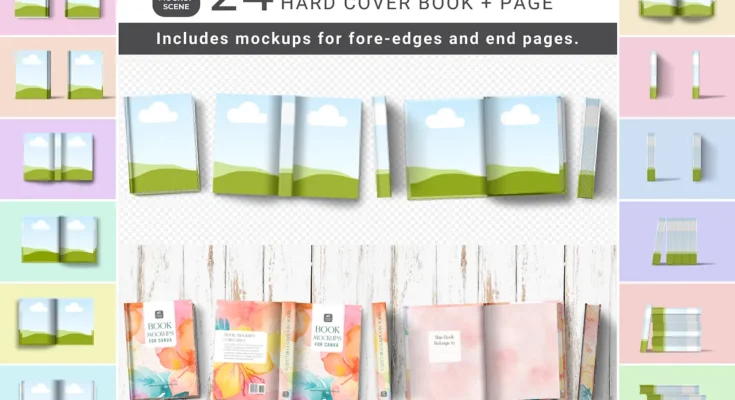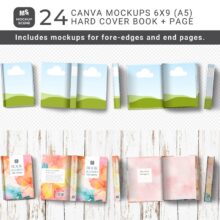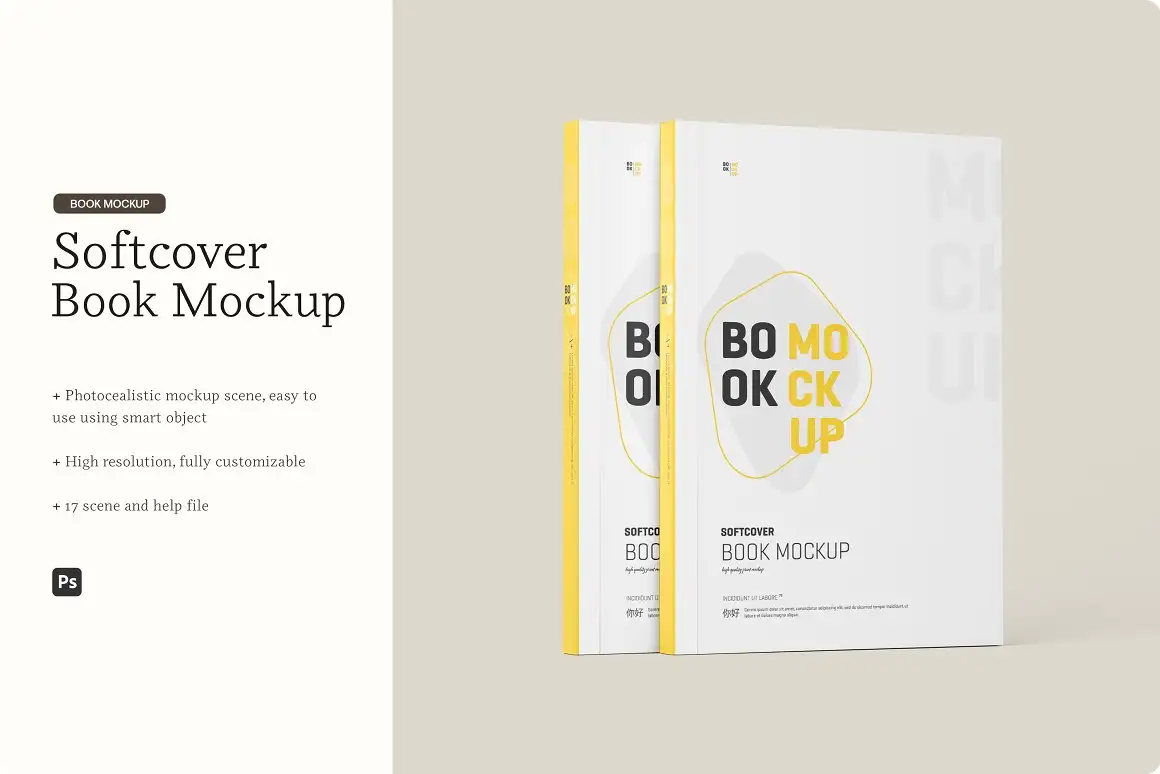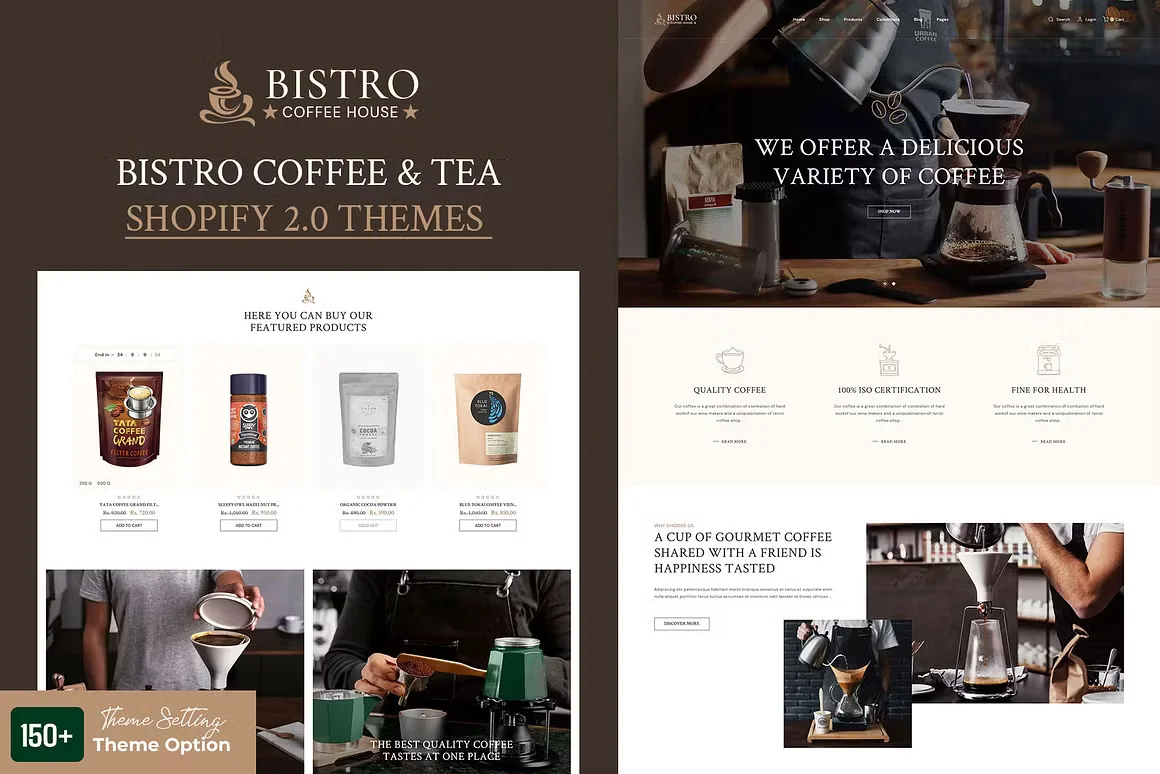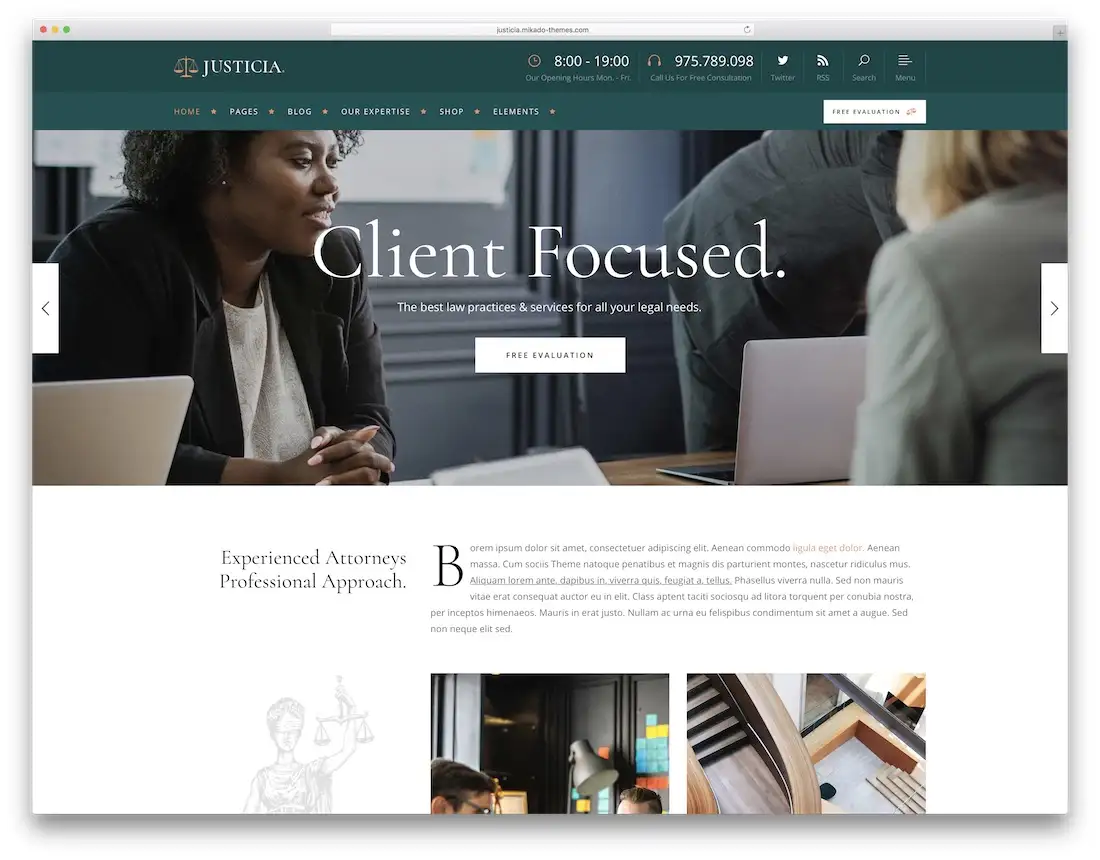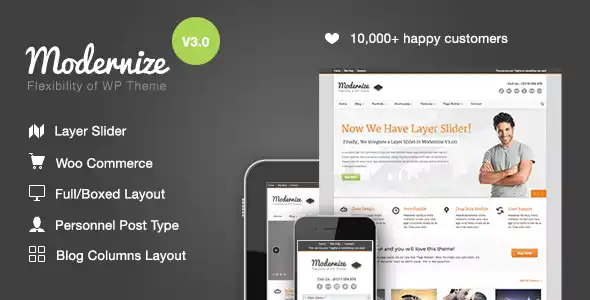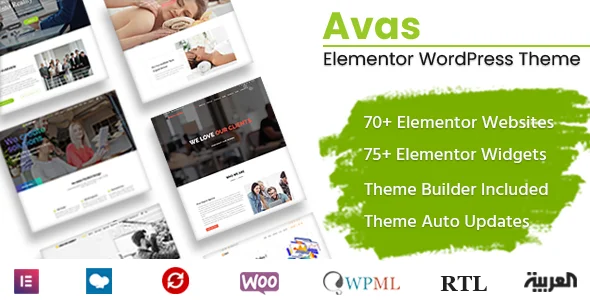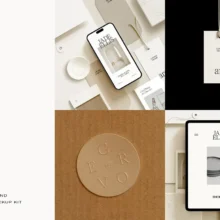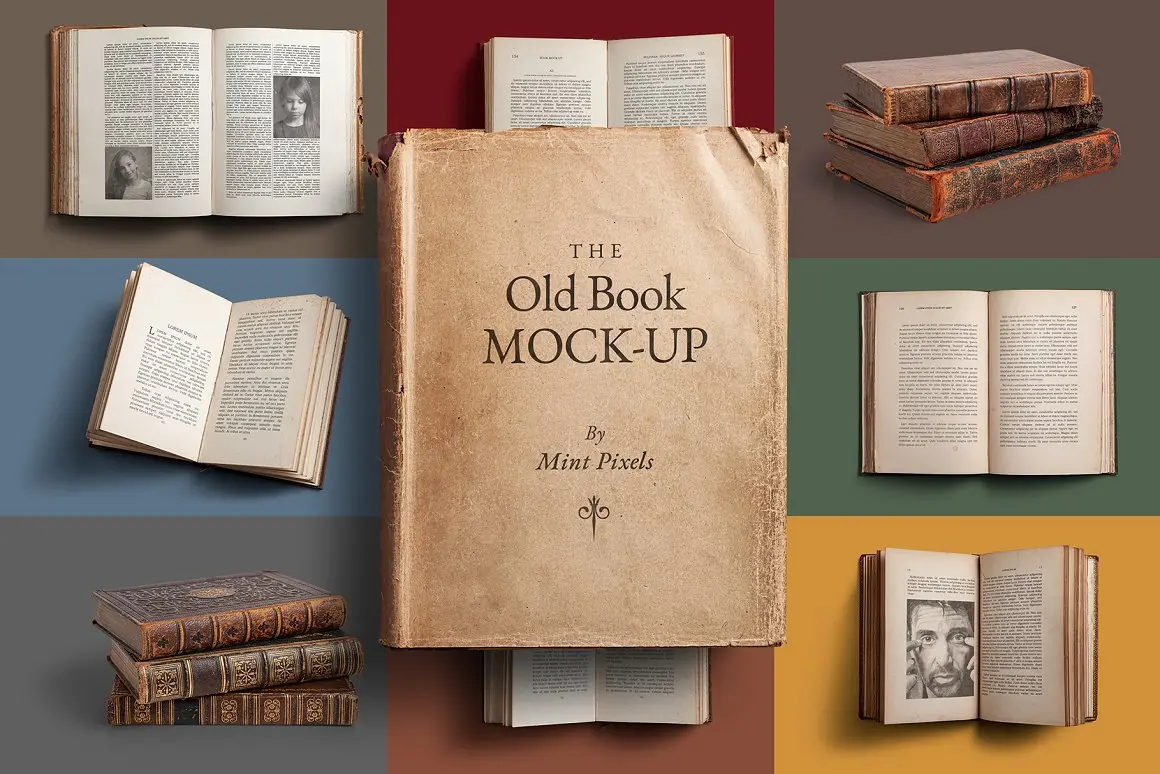Display your hard book covers, pages, end pages, spines and page edge sprays (fore-edges) with this fully customizable Book Mockup Kit for Canvas, featuring top and standing versions of multiple book views.
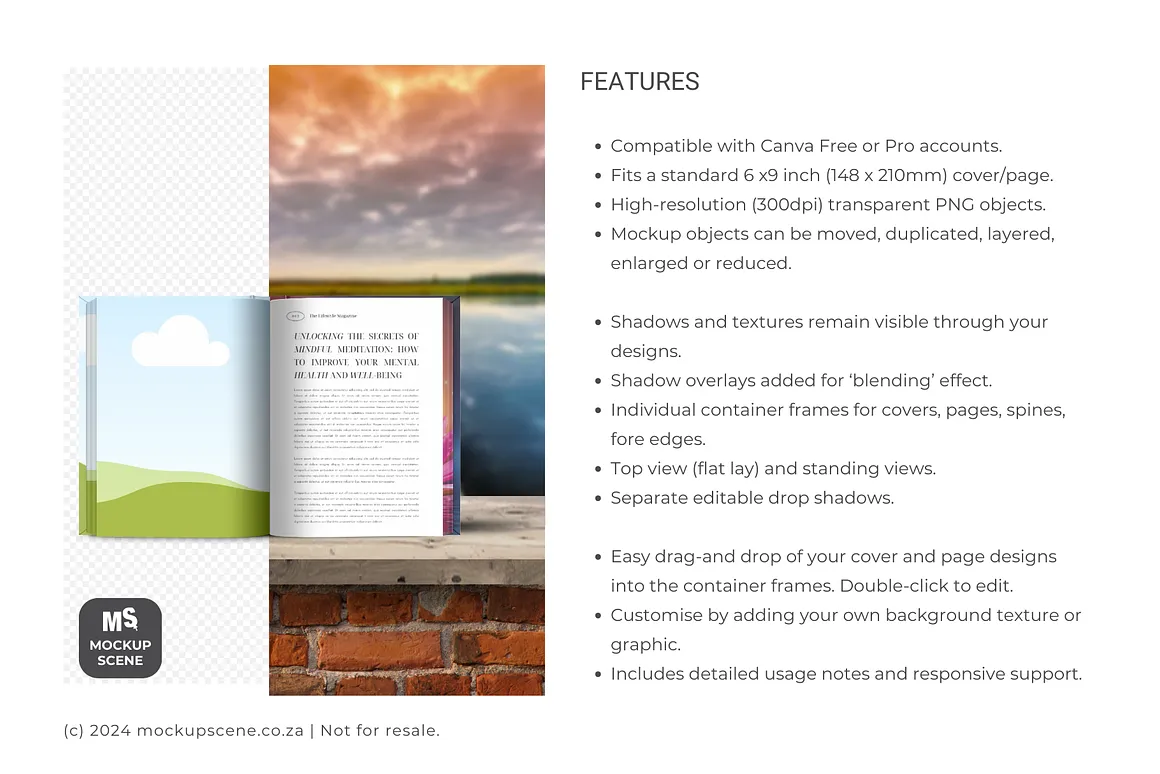
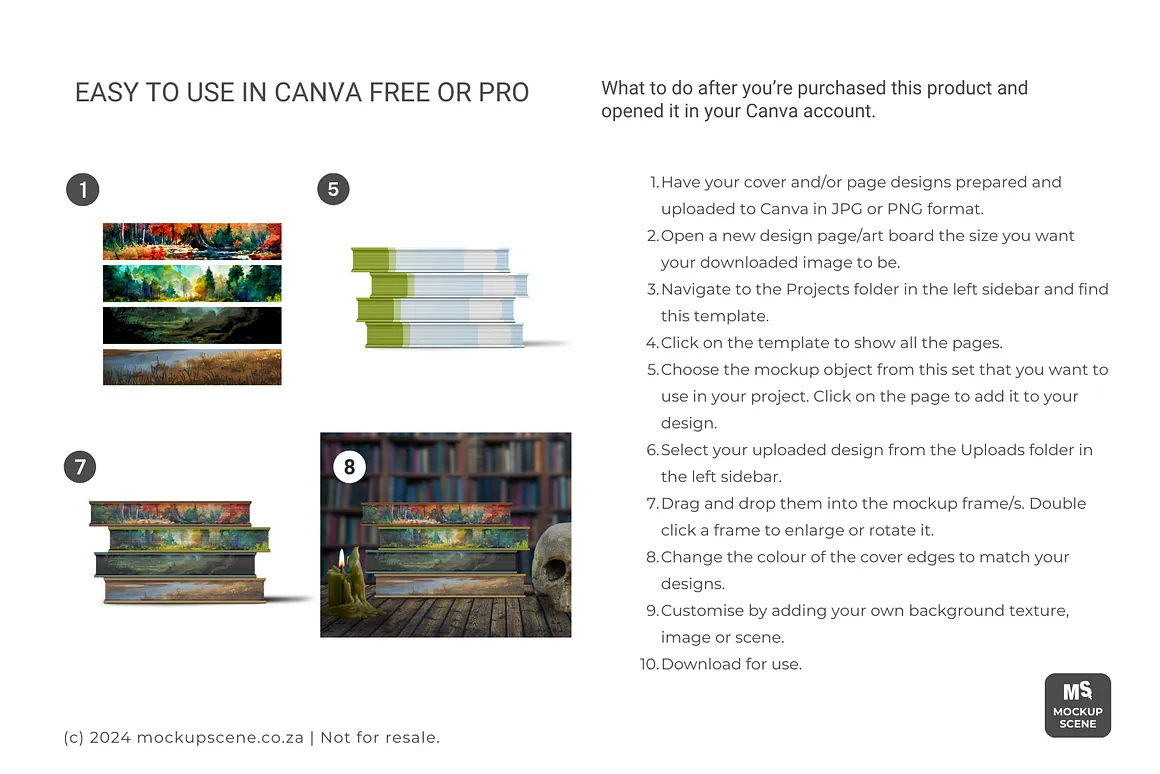
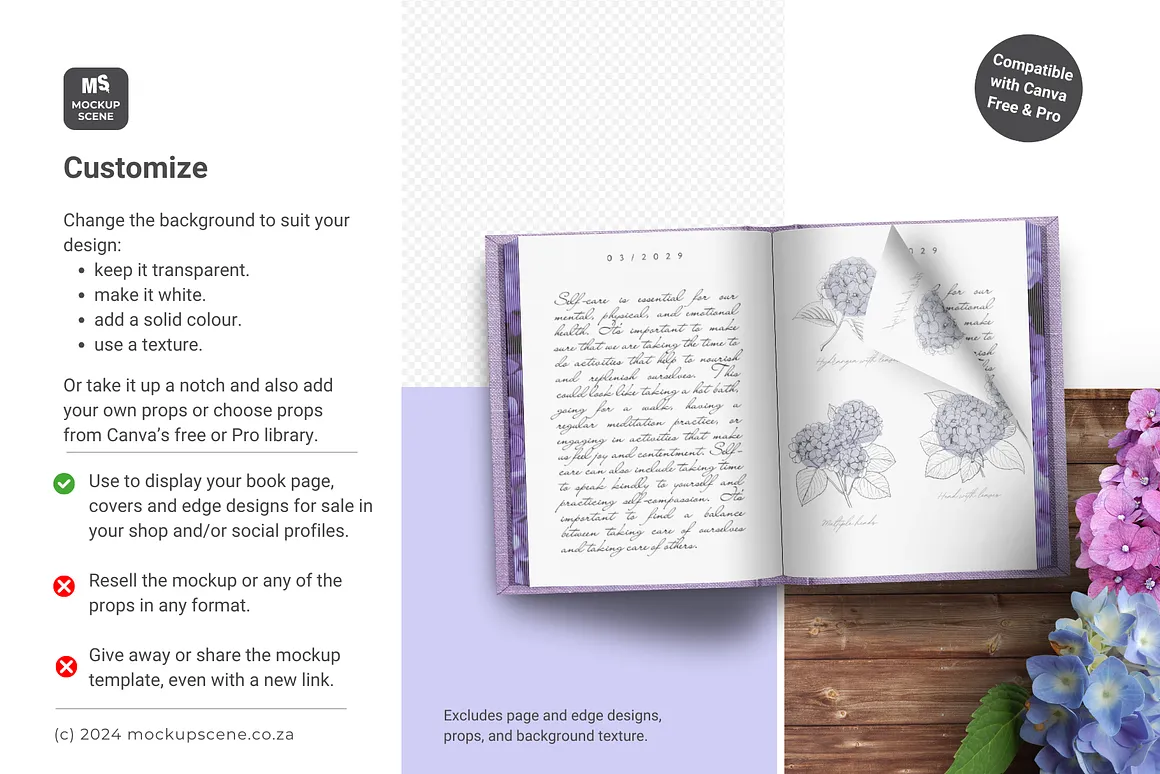

This original hand-drawn mockup set accommodates a standard A5 (6×9 in) book cover and pages. The spine width is the most common average width. Custom versions can be ordered if you’re looking for specific widths (just drop me a message)
A unique feature of this set is the option to add sprayed page edges (or hand-painted fore-edges). If you don’t need to use that feature, the page edges can be filled with a gradient or solid color or your choice. This mock-up set also accommodates front and back end pages.
Check Our Previous Post:
Muddy Paws Dog Clipart Free Download
This customizable mockup allows you to duplicate and stack objects to showcase multiple designs effectively. Add a unique background color or scene to make your presentation stand out over your competitors.
WHY CHOOSE THIS BOOK MOCKUP KIT FOR CANVA?
Versatile Customization: Easily personalize the mockup by photographing your workspace or using a studio background texture. Insert your JPG or PNG patterns or designs directly into the container frames to create a unique and professional product display.
High-Quality Build: This mockup is custom-built from my own hand-drawn stationery objects and original photographs for quality and style consistency. With effortless drag-and-drop functionality, you can achieve a realistic and polished end-product without needing Photoshop.
Comprehensive Guidance: Detailed page notes included in the mockup guide you through the entire customization process, ensuring even Canva beginners can create stunning designs.
IDEAL FOR:
Book Designers: Share your book cover and page designs quickly and easily for your shop or portfolio.
Artists: Showcase your end pages and fore-edge artwork (sprayed or hand painted) so potential buyers can see how amazing they look.
Publishers: Create mockups for book launches, author promotions or display in your online bookstore and socials.
USAGE TERMS
This mockup bundle is for displaying your personal or commercial designs. Reselling the mockups in any format is prohibited. Copying any part of these mockups into new Canva templates for sale is not allowed.
HOW TO USE THIS BOOK MOCKUP KIT FOR CANVA
1. Download and Access: Start by downloading the User PDF and navigate to page 4 for license details and the Canva template link. Do not try to import the PDF into Canva as it doesn’t contain the mockups.
2. Upload Your Designs: Ensure your designs or patterns are uploaded to Canva in JPG or PNG format at the correct size ratio.
3. Customize: Import or copy the mockup into a new Canva design and drag your design into the custom-created container frames.
Adjust size, transparency, and shadows as needed to achieve the desired look.
4. Add Backgrounds: Customize the mockup further by adding your own background color, texture, scene, or digital props.
5. Read Notes: Read the notes section for each mockup in the template for help on usage and additional tips.